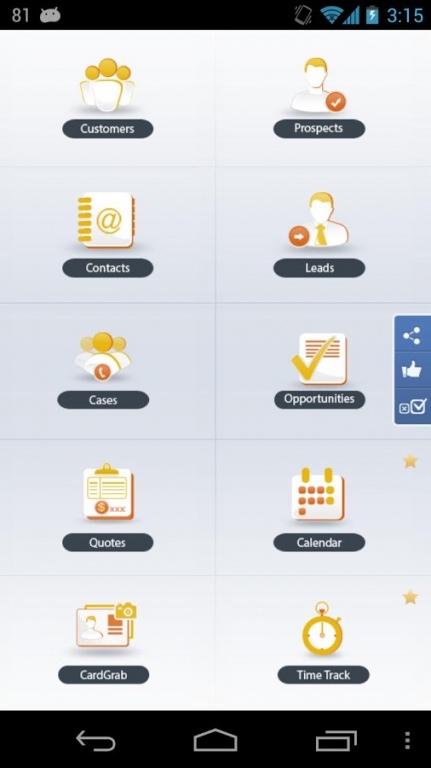NSDroid for NetSuite CRM 3.4.3
Free Version
Publisher Description
NSDroid is FREE app that provides a convenient way to access and edit NetSuite CRM data on the go. Empower your team by providing them instant access to important NetSuite CRM information. Look up a customer's address and immediately get directions using our integration with Google Maps. Update client and contacts information on the spot. Call or email a customer with a single gesture from the app. Search for customers and their relevant information by speaking into the phone while driving, or perform a text based search. Scan and upload business cards directly into NetSuite.
With NSDroid you can also push your Netsuite Calendar to Google and sync it to any other device that supports Google Calendar Integration.
Simply log in with your NetSuite Username & Password!
NOTE: If you encounter the error "You do not have permission to access web services feature”, please contact your NetSuite Admin to enable web services. For more details on how to resolve this error and other common issues, please visit the NSDroid FAQ page http://www.folio3.com/corp/nsdroid-frequently-asked-questions-faqs/
NSDroid is now available with more enhanced User Experience and Feature Set:
- Simplified Login: Just enter your NetSuite Username & Password
- Free 7 day trial of Premium features, for new users
- Netsuite Calendar Integration - Add & Edit Events / Phone Calls / Tasks (Premium feature)
- Push your Netsuite Calendar to Google (Premium feature)
- CardGrab - Scan & Upload business card details as NetSuite Contacts / Leads (Premium feature)
- Time Tracking Entries [View / Add/ Approve] (Premium feature)
- Customers [Add/Edit]
- Prospects [Add/Edit]
- Leads [Add/Edit]
- Contacts [Add/Edit]
- Cases [Add/Edit]
- Opportunities [Add/Edit]
- Quotes [Edit]
- Inventory items & details [View] (Premium feature)
- Switch to different roles
- Search at Server
- Custom Fields (Premium feature)
- Filters on all Lists (Premium feature)
- Ability to Rate NSDroid from within the app.
- Ability to Share NSDroid with your NetSuite and Device Contacts.
Upgrade to the Licensed Version (in-app purchase) to Unlock the Premium Features! There are a number of License Types Available (3 Monthly, Half Yearly, Annual) for a Variety of Users (Single User, Two / Three / Four / Five & Six seats).
What's new:
Version 3.4.3:
- Bug fixes
- Enhanced data filters
- Support for special characters in NetSuite password
- Better stability
Version 3.4:
- Card Grab Feature - Now you can take a photo of a business card and save the details as NetSuite Contacts / Leads.
- Inventory Items - View inventory lists & item details.
- Time Tracking - View / Add / Approve time tracking entries.
Version 3.3.1:
Improved User Interface, Stability and Performance.
Version 3.2:
Rate NSDroid from within the app.
Share NSDroid with NetSuite and Device Contacts.
Version 3.1.6:
Inclusion of Tasks and Phone Calls in Calendar
Add/Edit Calendar Events, Tasks and Phone Calls
Push NSDriod Calendar to Google Calendar
Free 1 week trial license for New Users
Addition of SalesRep filter in Customers, Prospects, Leads, Cases, Opportunities and Quotes Lists
About NSDroid for NetSuite CRM
NSDroid for NetSuite CRM is a free app for Android published in the Office Suites & Tools list of apps, part of Business.
The company that develops NSDroid for NetSuite CRM is Folio3 Software Inc. The latest version released by its developer is 3.4.3. This app was rated by 1 users of our site and has an average rating of 4.0.
To install NSDroid for NetSuite CRM on your Android device, just click the green Continue To App button above to start the installation process. The app is listed on our website since 2015-05-26 and was downloaded 13 times. We have already checked if the download link is safe, however for your own protection we recommend that you scan the downloaded app with your antivirus. Your antivirus may detect the NSDroid for NetSuite CRM as malware as malware if the download link to com.netsuite.activity is broken.
How to install NSDroid for NetSuite CRM on your Android device:
- Click on the Continue To App button on our website. This will redirect you to Google Play.
- Once the NSDroid for NetSuite CRM is shown in the Google Play listing of your Android device, you can start its download and installation. Tap on the Install button located below the search bar and to the right of the app icon.
- A pop-up window with the permissions required by NSDroid for NetSuite CRM will be shown. Click on Accept to continue the process.
- NSDroid for NetSuite CRM will be downloaded onto your device, displaying a progress. Once the download completes, the installation will start and you'll get a notification after the installation is finished.